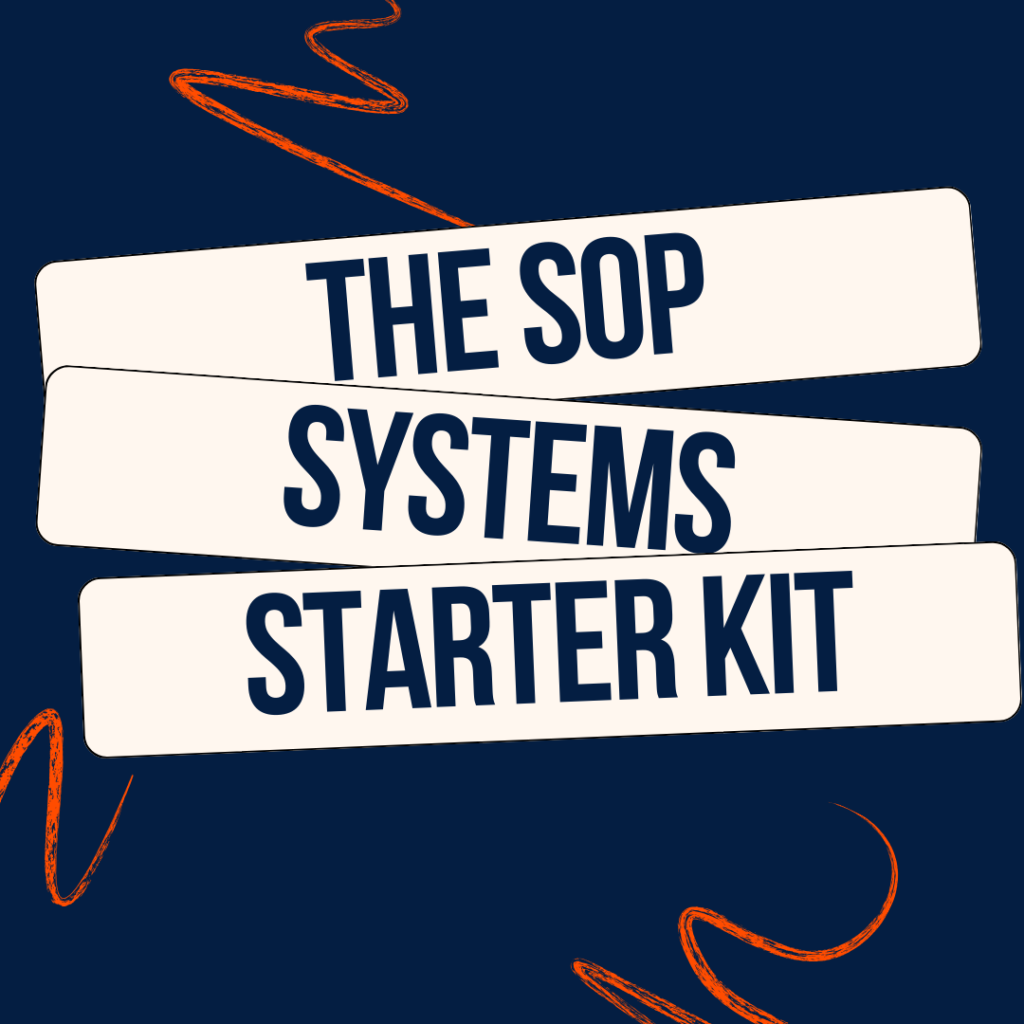UPDATE: TOTAL VIEWS ARE NOW OVER 8 MILLION.
We know that great content is at the heart of any marketing plan. That content has to be “value-first” but there’s nothing that says that you can’t spice things up because marketing also relies on entertaining your audience.
GIFs are perfect for today’s online market – you can tap into emotion at a rapid pace and they’re just a great way to get a point across in an interesting and attention-catching manner.
In under two weeks, I’ve had OVER 100,000 ORGANIC VIEWS of the 9 GIFs I’ve uploaded onto GIPHY. That’s BONKERS!
Now is the perfect time to dive into this tactic as many businesses are NOT optimizing this opportunity! I’m going to show you how to quickly create your own GIFs in under 30 seconds using free tools.
What is a GIF?
A GIF (Graphical Interchange Format) is filetype that animates images in the smallest file size making it perfect to share on social media and in texts. It’s just a series of images or a soundless video that plays on a loop and doesn’t require anyone to hit the play button. Go ahead and pronounce it “gif” or “jif” – they’re both commonly used.
Why GIFs are a great marketing tool
GIFs have been around FOREVER but in 2015, Facebook added a GIF search engine to Messenger allowing you to share the perfect sentiment in a private message.
They’re just a great way to express the perfect emotion. It’s totally attention-grabbing so why shouldn’t we harness that to use in our own business?
If someone visits my Giphy Channel, they’ll not only see my catalog of GIFs but they’ll also see my bio and a link back to my site. Even more importantly, it allows me to get more recognition with my audience.
They’re way cooler than just sharing an image. Plus they’re easily sharable, show you’re “on trend”, give your the chance to show your fun side (hello PERSONAL S.P.P.E.D BUCKET!), and as the saying goes, a picture is worth a thousand words.
If your customers already use and love them … why not make sure they love and use YOUR GIFs?
How to market your business using GIFs
I’m a huge believer in permission-based relationship marketing so it’s no wonder that I’m in love with GIFs.
This is a HUGE opportunity right now because most businesses are NOT doing this at all!
And having more recognition of your face in your business is a good thing. Creating community and evoking emotion from your audience is going to give you some much-needed traction.
When you create GIFs using your own content, you are the star of the show. There’s nothing more recognizable in your business than YOUR FACE.
I do this every week after my Facebook Live videos. It’s 100% original content and is one more way to stand out from the crowd. If you’re looking for a way to stand out, this is definitely going to differentiate you from your competitors.
-
Use them to welcome new members to your Facebook group or Membership program
-
Post them on social media – there’s nothing that’s going to “stop the scroll” faster!
-
Use them in your emails, blog posts, and text messages to add a little fun
How To Create Your Own Custom GIFs
I generally talk with my hands and make a lot of weird faces during my Live Videos so it makes it easy for me to grab an 8-second clip from there.
But sometimes I want something specific.
I plan to do all of my content repurposing after my video, so while I’ve got a full face of makeup on, I hold up my phone and grab little snippets of video that I can use.
I use a free Chrome Extension, “Chrome Capture Screenshots” to capture the snippet from my video. I upload that into Tenor and Giphy, add some text, set my tags, and upload it to my account.
Click the button below for access to The Entrepreneur’s Vault where you’ll get access to ALL of my optimized GIF tags.
You can upload your video right from your phone as well, but that file is going to be large so I generally play the video on my desktop and capture the whole thing using Chrome Capture.
Another option would be Canva Gif Maker (though it’s not my favourite). If you use an iPhone, you can also try GIPHY Capture.
Watch the video below and I’ll walk you through exactly how I use a simple Chrome Extension to create my GIFs in under 30 seconds and the tags you need to use to get 100,000 views in a matter of weeks.
How To Get Your GIFs To Show Up In Searches
I have my GIPHY channel optimized so it shows my bio and a link back to my website. You’ll only need a branded account if you want your GIFs to show up in searches. Here’s how my account looks to a viewer:
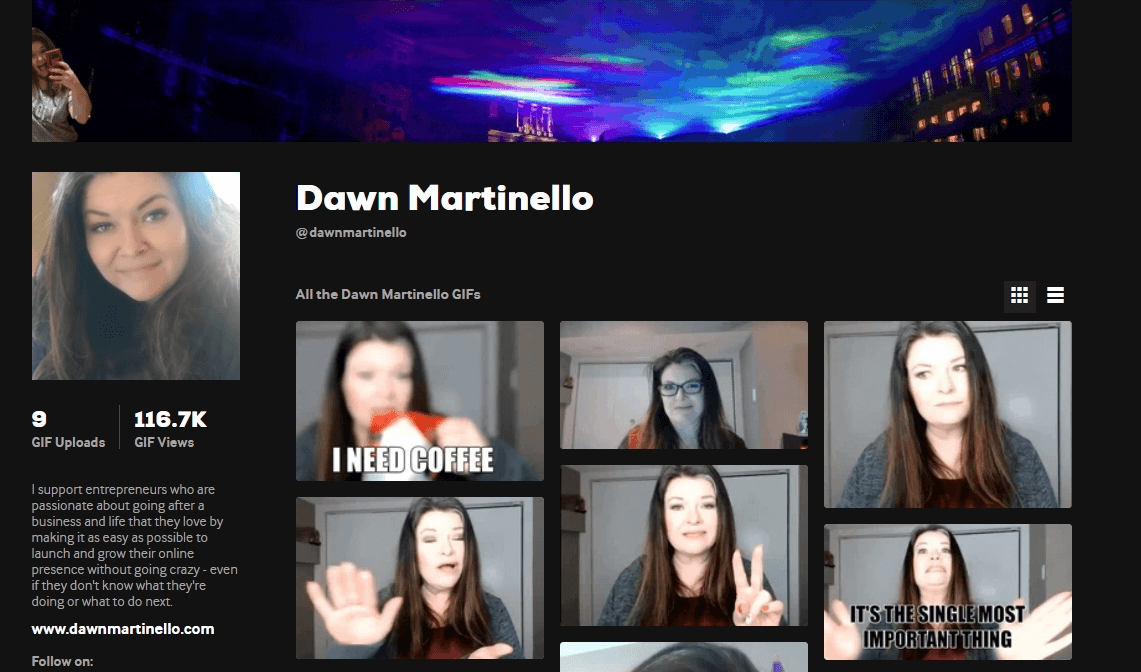
Then I can go inside my dashboard and see specific numbers like this. So my top ranking GIF that was just uploaded last week has over 24,000 views!!
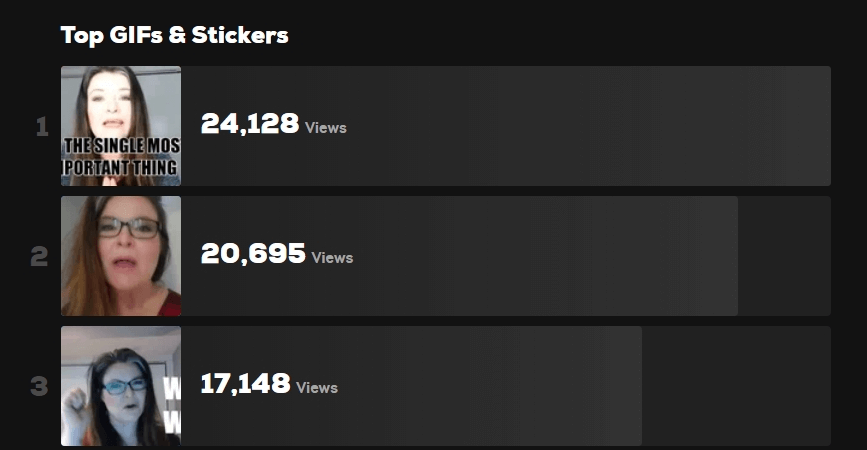
How To Optimize Your GIFs For Maximum Value
Think of it a little like SEO but way easier. When you use a GIF you probably search for some kind of emotion right?
So I’ll search for something like “sad” or “angry” but I’ll also search for words and phrases I might use in my comment or text message too like “single most important thing”.
When you upload your GIF you can add tags to it to make it easier for people to find the perfect GIF.
You’re limited to the number of tags you can use (depending on the platform you use) so choose wisely. I always add my name as a tag (so I can find them easily) and then I start with the emotions that surround the GIF.
I always make sure to finish off with the conversational phrases or words that I think people might be looking for.
If you have trouble figuring out what tags to use, you can keep an eye on the front page of GIPHY (where it will show you trending GIFs) but I also have a list of 200 best-optimized tags that you can use when loading your GIFs to get you a bigger boost, faster.
If you want the list of those tags, click the button below and enter your name and email below and I’ll send them over to you completely free.