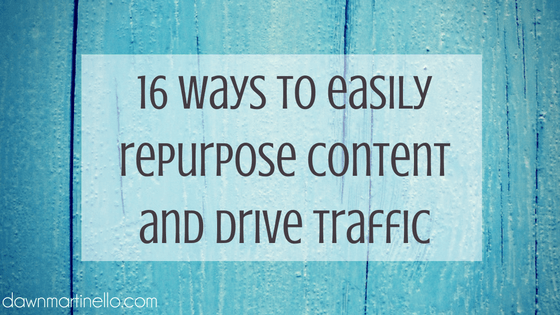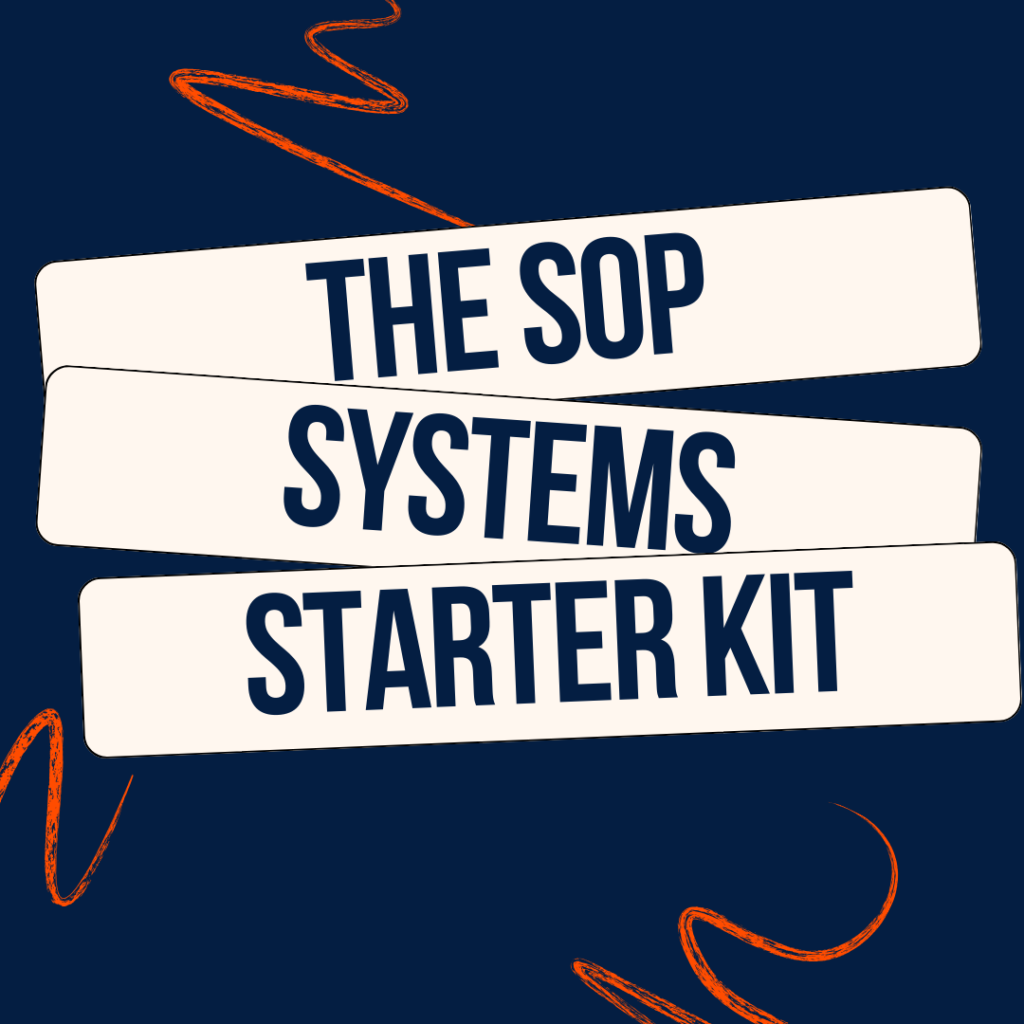The last couple of months have been crazy around here. (side note: you’ll be happy to know that I’m sticking around as the digital dynamo with that client and still pushing forward with all the greatness I have planned here). The kiddo is back in school, I’m hitting the internet harder than ever and to be honest, most days I’m ready for bed around 9pm.
It got me thinking – there has to be a better way to continue building my business and brand without continuing to burn out. ‘Cuz really – my trainer, judo sensei and jits professor are almost ready to call in the hounds to find me.
Productivity and time management isn’t a problem – I get a shit load of stuff done every day. It’s the same problem that every other person who fantasizes leaving their 9-5 for the self employment lifestyle. I’m running huge companies and building my own thang in my down time.
The concept of chopping up content and re-purposing isn’t new. Kim Garst talks about it. Derek Halpern has a spin on it. It boils down to writing less content and becoming a smoking hot promoter of content.
Sometimes it’s hard to wrap your head around what you should be doing, especially if you’re not a HUGE business with a ton of little ninja’s working on your team. So I’ve whipped up what I affectionately refer to as The Content Roundabout. It’s the blue-collar version of what all these million dollar companies are doing – just scaled for a solopreneur.
Why? Because no operating-this-mother-all-by-myself entrepreneur is going to be able to do 150 things with one blog post. It’s just not feasible. I’m giving you all of the steps I use in my own blog the majority of time, plus a handful of other options. All in all, it gives you about 30-40 pieces of content to use in social media.
Remember, because you’re not writing as often, you don’t have to do all of these in one day. Book time into your calendar. After the post is written, spend one day recording the post; one day doing graphics; one day doing a video/livestream; one day putting together the slides; one day of setting everything up in your scheduler.
Everything starts with my blog post. For you, it might be an audio or a video. This really depends on how you feel you work best.
1. Write the blog post and create a great looking graphic in Canva.
2. Using Audacity, I record the blog post. That is hosted on SoundCloud and popped into the blog post. You might want to use it as a podcast episode, a special perk for your newsletter subscribers or turn it into a content upgrade.
3. Sometimes, I’ll whip up a quick content upgrade. If I do, that little nugget also lives on my freebies page.
4. The blog graphic is posted onto social media sites with a link back to the post. If you want to get a little crazy, create a social media calendar for yourself so you’re always hitting different sites on different days. Right now, I use Post Planner. Every time I have a new blog post, I add it to that library and set it to recurring.
5. Newsletter is written and sent out to the email list.
6. In every single blog, there’s always some gold that you can pluck out. When you read through with an eye towards that, you can pluck out Facebook statuses, Tweets, and one-liners for some awesome graphics. Down below, you’ll see the series of golden nuggets that I’ve plucked from this blog post.
7. If you started with a video, you’re already ahead of the game. If not, then find one or two talking points and get on Facebook live and talk about it. If you’re too nervous for Facebook live, then just record a video using your cell phone (turn it sideways, never vertical). Be sure you talk about the call to actions that you have in your blog post.
7.a) Take that video and post it on YouTube, Facebook, Instagram and Pinterest. Drive all your traffic back over to your blog post.
7.b) If you started with a video, then take Kim Garst’s advice. Rather than creating a handful of new videos just pull it apart to create a handful of shorter videos.
7.c) When you have these shorter videos, be sure to pull out the audio from them. They’re great clips to use on your social media accounts.
7.d) If you did a Facebook live video, create a new blog post or add it to the bottom of your current post as another extra perk.
8. Working backwards, if you started with a video or audio file instead of a blog post, you can create a transcription. Some people just post this freely on the site, others use a plugin where you have to social share the post in order to snag the transcript.
9. If you find yourself doing a lot of videos or podcasts, you can easily turn those transcripts into an ebook.
10. If your blog post is a great system or blueprint, whip up an Infographic that can be shared.
11. If your post is a list (Think: 10 ways to create more traffic or 10 tips to hiring a virtual assistant), you have instantly created 10 new tweets.
12. Many of your readers are likely visual learners. Take that blog post and turn it into slides to post to SlideShare. You don’t want to do this the same way you would with a webinar (where you might have 70 or 80 slides in the deck), you only want the core ideas of your post to make it onto those slides.