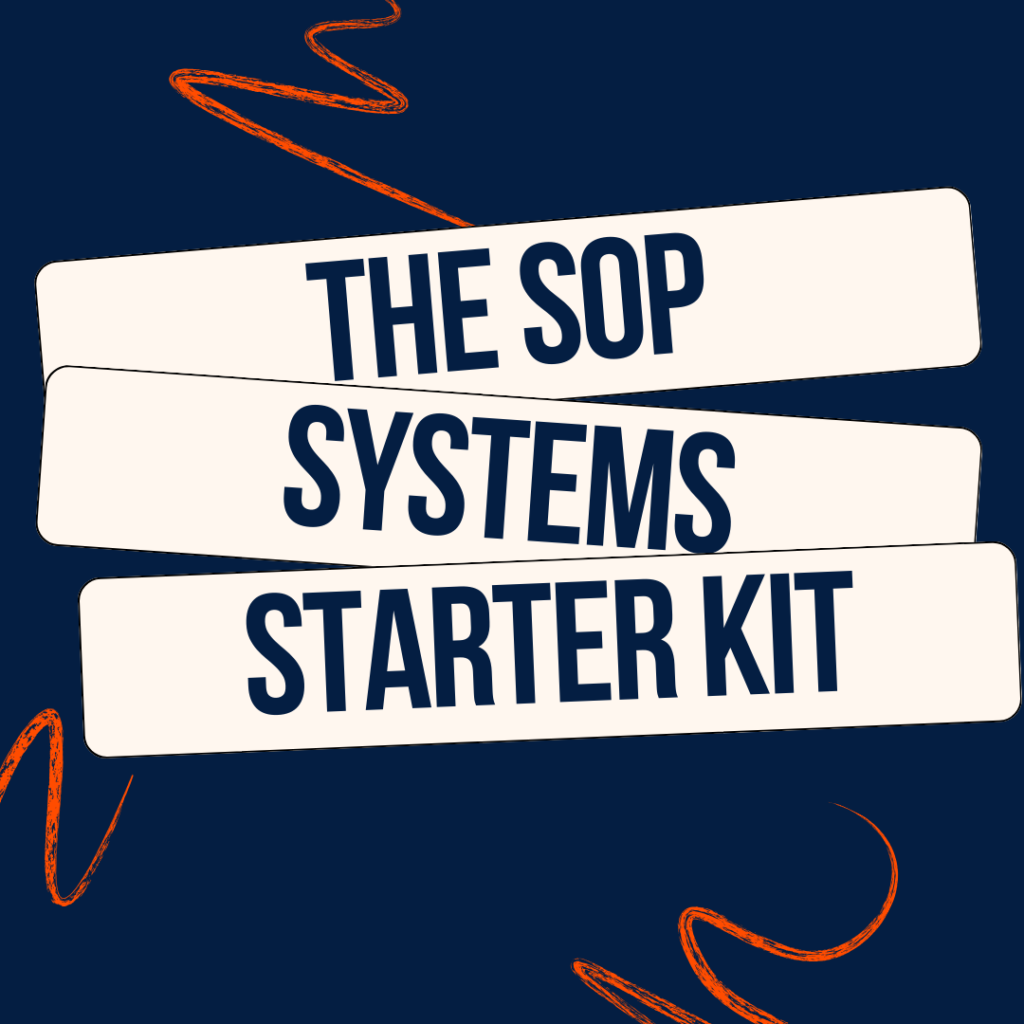You’re busy. We all are. You’re probably like most people and feel like you don’t have enough time in the day to get it all done.
How many times have you wished you had more time? How often do you feel rushed and stressed out? It’s not fun, is it? You don’t have to be a victim of your schedule.
The good news is that there IS a way to get more time in your day. And I’m not talking about working longer hours, becoming a workaholic, or outsourcing. I’m talking about using calendar blocking to become more productive.
If you want the bonus training I did with my VIPs, you can grab it free by clicking here.
What is Calendar Blocking?
Scheduling chunks of time for things you need to do.
When you do this properly – you’re adding EVERYTHING from appointments and to do’s to the want to do’s and free time.
The more you use this, the better the results.
If your free time just seems to slip away from you, you’ll be able to see just how little free time you really do have and just how precious it is.
Know that and you won’t be so quick to give it away. Calendar blocking gives you the chance to actually deal with the things you gotta do so you can get ahead of them.
The worst feeling in the world is knowing at the back of your head that there’s something that needs to get done but you don’t know when or how it’s going to happen.
No one needs that looming over them. You don’t need a long list of to-dos.
You need something that actually represents the time and obligations you have in your actual real life.
And it’s not about just getting through the day. You’re about to experience, maybe for the first time, what it feels like to have the gotta do’s done and finally get excited about what you GET to spend your time doing.
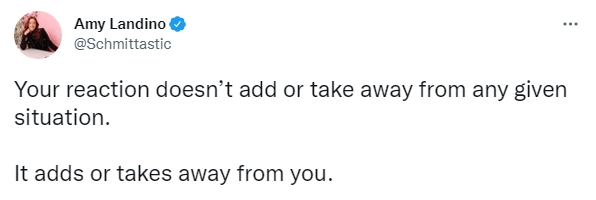
Calendar Blocking Secret #2:
Have the right mindset
The right mindset should be the secret in anything you ever do and your calendar is no different.
When people freak out wondering how they’re going to put all the rest of their life into their calendar – they look at the “gotta do’s” and get pissed off that there’s not enough time for the “wanna do’s”.
Flip that on its head.
Show gratitude for what’s there. Because you could have more time if you didn’t have to go to work … but that presents a whole other set of problems.
You could free up a few hours a week if you didn’t have kids, but I’m guessing that’s not a choice you’d make either.
Classic glass half full.
Choose to look at your robust schedule as a good thing because it means you have things that you love and need – a job, a family, a life.
Calendar BlockingSecret #3:
The Gotta Do’s
These are the things that you have to do but don’t happen every day.
Not something that the kids are going to do. Not something your VA is going to take care of. Not things you wish and hope you have time to do.
The things you GOTTA DO.
If you got to the gym twice a week, or you’re meeting with a client, or your kid’s basketball game is on Friday -> these are the things you’re going to write down.
Next, you’ll need to write down how long something is going to take you to do. It’s not a goal if it doesn’t have a timeline, right?
If it takes you 20 minutes to drive to the gym each way and you spend an hour at the gym, you need to account for 1 hour 40 minutes.
Got it? Good.
Now pop each of those into your calendar.
Calendar BlockingSecret #4:
The Wanna Do’s
This one is actually fun! Make a list of all the things you wish you had time to do, all the things that light you up but never get done because you never have time to do them.
Maybe you’ve been toying with the idea of writing a book for the past several years, or there’s a class on cake decorating that you’d love to take.
I don’t want you scrolling through Instagram with wide eyes wishing you were doing what everyone else is succeeding in anymore.
Being reminded of your lack of success isn’t inspiring!
It’s time to finally put these into your world and calendar blocking will help you with this.
Once you’ve got your list, look back and pick ONE that excites you the most. I wish I could tell you that you could make ALL of them come true this year, but that’s not how time works.
It’s finite and sometimes you need to choose what’s most important.
Calendar Blocking Secret #5:
Getting The Thing You Want
You’ve chosen the one thing on your list that lights you the F up, now it’s time to turn it into reality.
If you’ve decided that learning how to bake and decorate cakes is at the top of your list, you can’t just shove that into your calendar.
You need to break that down into bite-sized chunks.
Remember, we’re not about to take over our entire schedule with this one new thing … we’re planning on how to be successful with it.
So maybe that big hairy audacious goal starts with baking a cake on Saturday morning.
What is one thing you can do to make that dream a reality?
Calendar Blocking Secret #6:
You Don’t Actually Have Any Free Time
There’s 2 things that come up when I work with clients on their productivity and calendars.
First, there’s things on their calendar that they don’t actually have to do. This often happens during a work-day calendar audit.
They have things on their list that actually belong to someone else. (I have tips here to help you know if it’s something you should be doing.)
But more importantly, when you really dedicate yourself to calendar blocking, you’re going to quickly see how little free time you really do have.
Don’t freak out. Remember, it’s because you’ve filled your time with the things that you have to do AND the things you want to do. This. Is. Good.
Now, when you’re asked to give up some of your time for something, you have a true representation of your life in your calendar and you get to decide what’s more important – the new thing or the dream thing already on your calendar.
Calendar Blocking Secret #7:
Colour Coding
I don’t know about you but when I glance at my calendar to see what’s happening and what’s up next, I sometimes need a big glaring sign.
I need to have colours assigned to different things in my calendar just like I colour code my email inbox.
I have several “feeder” calendars that are on my main calendar so each calendar can be set to a different colour. Kids, personal, work, birthdays, bills, editorial/social media, volunteer work, etc)
I did a bonus training here where I shared my screen and created a calendar blocking Google calendar live.
Calendar Batching Secret #8:
Time Batching
We’ve talked about content batching before and you can do the same thing with your to-dos.
You wouldn’t pull all of your tools out to work on the fence then put them all away so you could run to the grocery store then come back and pull your tools out again to fix the door.
Try to group your list of things to do into one section of your day.
If you need to pick up some groceries, stop at the post office and grab some office supplies -> don’t do them on different days. Find one day that you can put your errands into a one or two-hour block of time.
In your work day, don’t get your creative juices running only to turn them off to work on administrative duties.
Calendar Blocking Secret #9:
Plan to Plan
Yes, you actually need to plan time every week to review and plan your life.
And yes, it needs to go into your calendar.
If you estimated that it only takes you 20 minutes to drive to the gym but you realize that it actually takes you 30, then review that moment and adjust your calendar.
Look at your upcoming week and month and put everything into your calendar.
You might find that you have to be a little more ruthless with your time boundaries and that’s OK too.
But also reflect on WHAT you’re doing. If you’re trying to reschedule something just because you don’t want to do it, it may be worth looking at whether or not it belongs on your calendar at all.
Calendar Blocking Secret #10:
Executing Your Work Day Like a Boss
OK, so now your calendar is coming together and you have a giant 8-hour block for work … what goes there? What do you do with that?
You approach this the same way you just did your calendar blocking, but on a micro-scale.
Start with the things that have to be done -> days you won’t be working because you have a dentist appointment or that meeting with your client.
Make a list of things that must get done this month and set a due date.
The new funnel has to be completed by March 15th. Content has to be written by March 20th.
Then you work backward from your month to your week to your day.
Calendar Blocking Secret #11:
Use a Google Calendar
Things can change at the drop of a hat and that’s why I like having everything inside my Google Calendar.
It also means that I have immediate access to my real-life calendar if I’m away from my desk – super handy if I need to make an appointment on the fly.
It just makes things so much easier to reschedule and rearrange my calendar if an emergency does come up.
I still use a paper system on my desk, but that’s for my R.O.P.E’s (Reminder Of Priority Effort).
That’s broken down into 2 sections for the day (business and personal) and it’s just a reminder of my priorities for the day so that I can glance at it and see my top priorities for the day. If my day implodes, these have to be done come hell or high water.
4 Bonus Pro Tips For Calendar Blocking
1. Don’t move things around just because you can. Emergencies happen. Sometimes my kid gets sick. But I never move anything from my calendar just because.
2. Don’t leave anything off your calendar. If you look at your calendar and see empty blocks of time, you instantly feel like you have more time to spare (hello social scrolling, and saying yes to that coffee date with your BFF).
What little incidentals do most people leave off their schedule? Commute time, the time to actually MAKE meals, meal cleanup, brainstorming ideas for your business, prep time for a meeting, getting ready for bed.
3. Create a morning routine. Those first few hours of the morning can drift off faster than Grandpa on a lazy afternoon. To get off on the right foot, I created a morning routine that helps center me and get me ready for the day.
Remember, calendar blocking works best when you have EVERYTHING in your calendar even if it’s not something you need to remember to do, like showering so all of this goes into my morning routine and calendar.
My weekday mornings consist of waking up, workout, showering, meditating, and I like to schedule in 30 minutes of learning time.
Yes, it’s stuff that has to go onto my calendar but more importantly, it’s the things I want and need to do to put my best foot forward in the morning.
4. When things go wrong, don’t forget about the things that you have scheduled. You’d be surprised how many people don’t deal with these things!
Did you think it would only take you 2 hours to reach out to other people to start up partnerships but it took 4 and that meant you couldn’t write your content? Find your next block of time to write your content.
In calendar blocking, you create a true real-life calendar that has your time blocked off in chunks.
It can look scary as you fill in every part of your day, but remember, this is about setting aside the time for the things you GOTTA do so you can have the time for the WANNA do’s.
You’ll be able to better focus on what you’re doing so you can enjoy the rewards at the end.