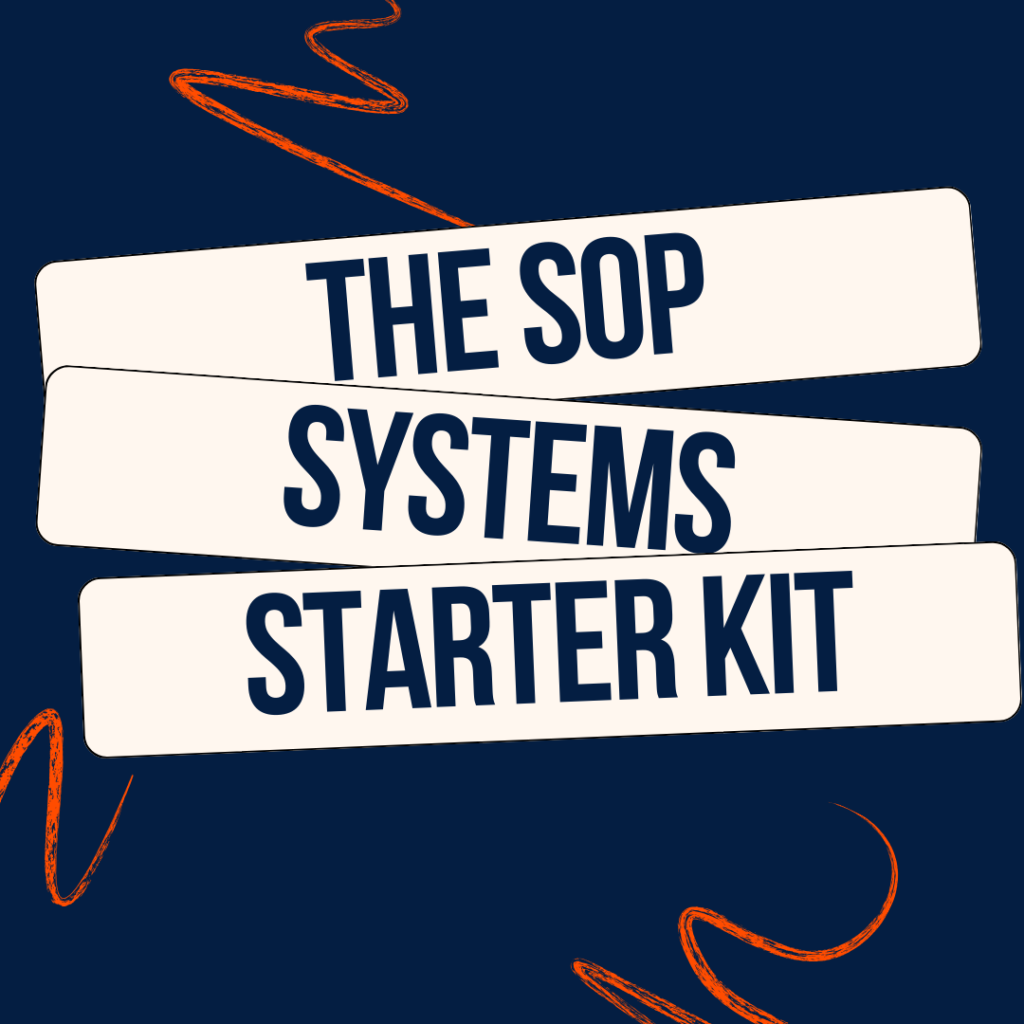Why 2,536? Because that’s the number of notes sitting inside my Evernote account right this minute.
I love paper. I don’t care if it’s a handwritten shopping list, a physical book, or a newsletter from my son’s school. There’s something in me that just loves the safety of feeling that paper in my hands.
Last year, I really started making the switch to be more digital. Every receipt that needs to be kept gets scanned into Evernote for my bookkeeper, Charyl. Every bill now comes to me electronically, and since it’s paid automatically, it gets popped into the note designated for Charyl. My taxes are even 100% virtual. She fills in the paperwork, I approve it and I get everything I need from my CRA login.
But I still have a paper problem. Typed lists are awesome, but I like the way my brain feels when I can map something out on paper. So I have a paper calendar that sits on my laptop and I have a notebook that I keep on the side. I have expandable folders for all the miraculous wonders my son brings home from school. While I might not be going paperless, I will be going paper – less.
Not only does it give me some peace of mind (not only is Evernote on point with keeping backups, but I back up my files every month onto my hard drive, which is also backed up by Carbonite. Go ahead and ask me why I am so diligent about backing up my files. ), but it’s also about clearing space and clutter – both physical and mental.
If you’re in this process with me, there’s only 2 things you really need: a phone with the Evernote app on it and an email account. When files come in, I snap a shot of them using my phone, then toss the receipt. Easy peasy. If it’s a tax receipt, I do have to admit, I’m still holding them so those all go into a manila folder just in case. When something gets emailed to me, I forward it directly into my Evernote account.
INSIDE MY EVERNOTE
I have a few main notebooks and stacks:
There are 2 with my name on it that I share with my bookkeeper. One is for me to pop my notes into, the other is for her to move them once they’re posted. I back these up every month.
I have my company SOP’s in a notebook stack This is actually going to move because I use Teamwork PM. But for now, they’re in here along with another client’s SOPs.
I have a huge notebook stack for “HOME LIFE”. There’s another for the car to keep track of all the invoices from the garage. Since I check my credit report each year, I keep the new version of the report in another notebook labeled Credit.
I keep a notebook called “Digital House”. I love this one. I take pictures of my spaces and include measurements of things like windows and such. That way, if I’m out and find something I love, I can see if it’s going to fit in the house. Another notebook is dedicated to my divorce proceedings, and separate notebooks for my son’s RESP and my RSP statements.
I have a notebook for recipes and one for travel. This one has itineraries for trips, copies of my son’s long form birth certificate, copies of our passports, a copy of a consent form from his dad if we’re going out of the country, a copy of our divorce decree showing that I have custody of my son, and any confirmations for planes and hotels that we might need.
I keep a “New House” notebook too. It’s a list of my absolute dream house. Because you just never know. It has my must-haves, the wouldn’t it be nice ifs, and the oh my god, I’ve died and gone to heaven.
Next up is the Filing Cabinet stack. This one has all of the little pieces of paper that I didn’t have a place for before. It has a list of my monthly expenses, a copy of a void cheque, and a list of the light bulbs and garbage bag sizes I need. Because I can never remember them.
I also have a Medical Stack. It has scans of our immunization charts, pieces of medical history that everyone asks me about but I can never remember the exact medical name or dates, a copy of the benefits book and card for my son through my ex husband’s employer, etc.
Last we have the “WORK LIFE” stack. Twice a week I meet with one of my clients to go over just about anything that has come up in the past few days. I create a note for each meeting and use the check boxes for anything that has to be tasked out.